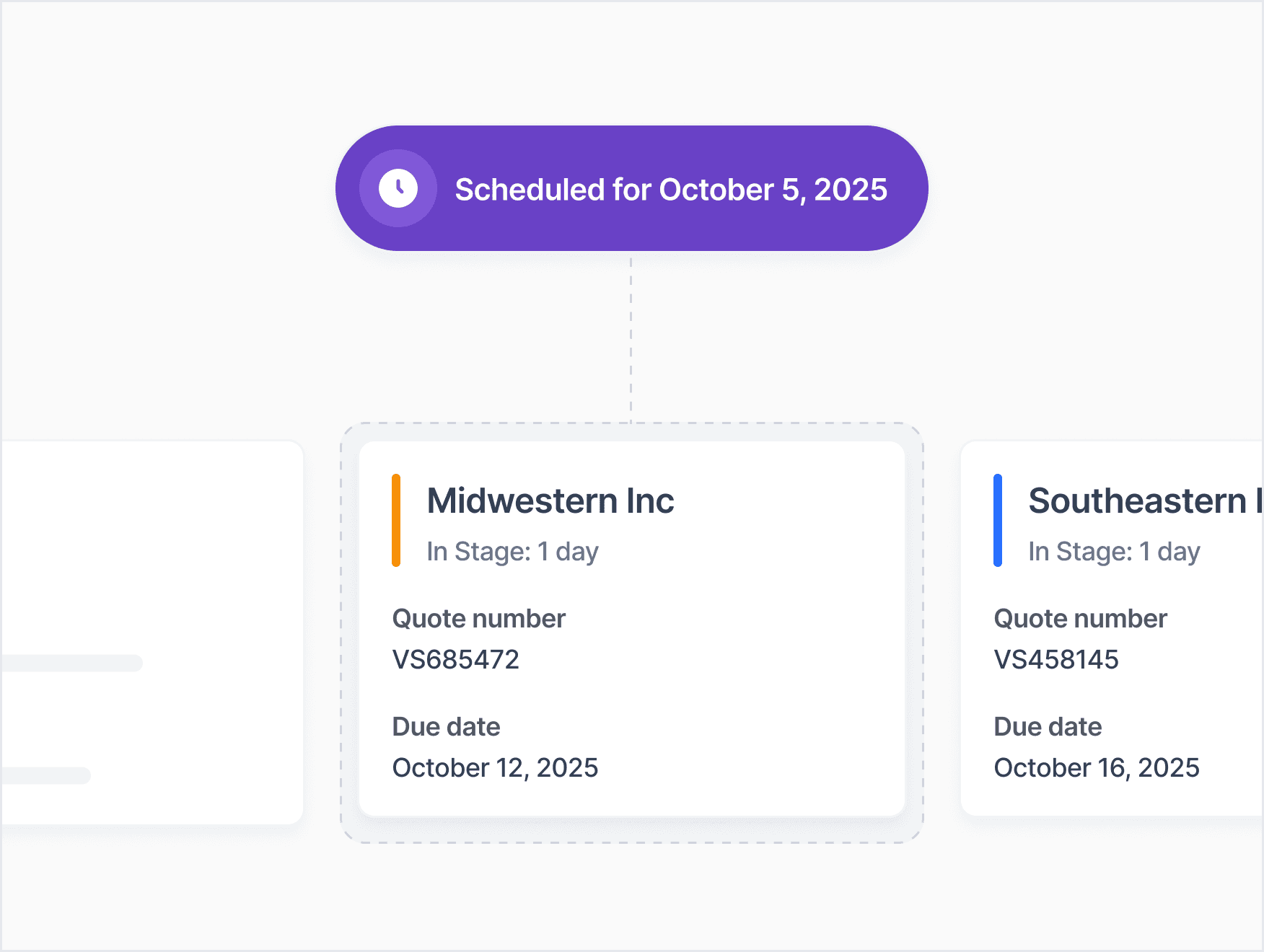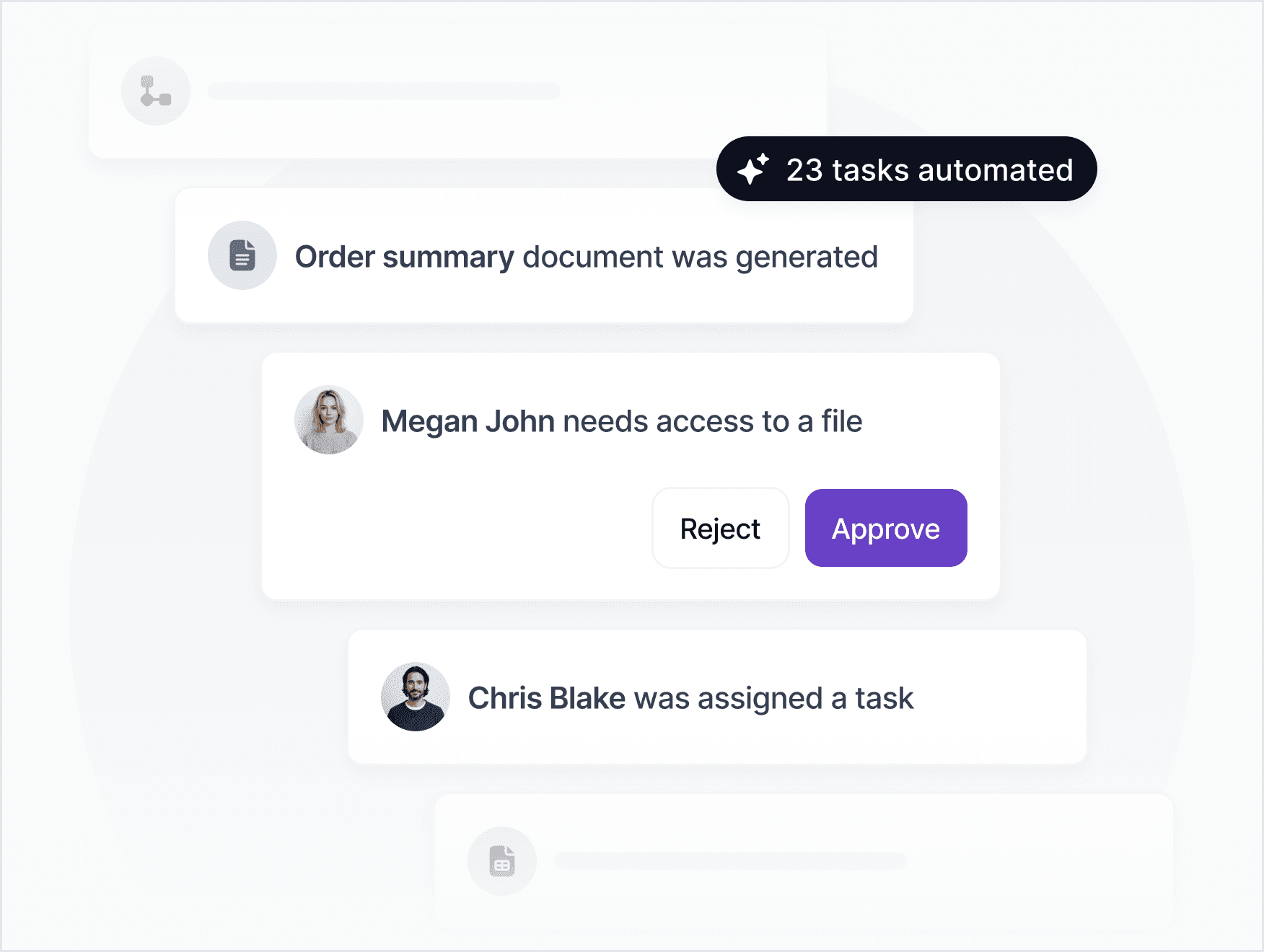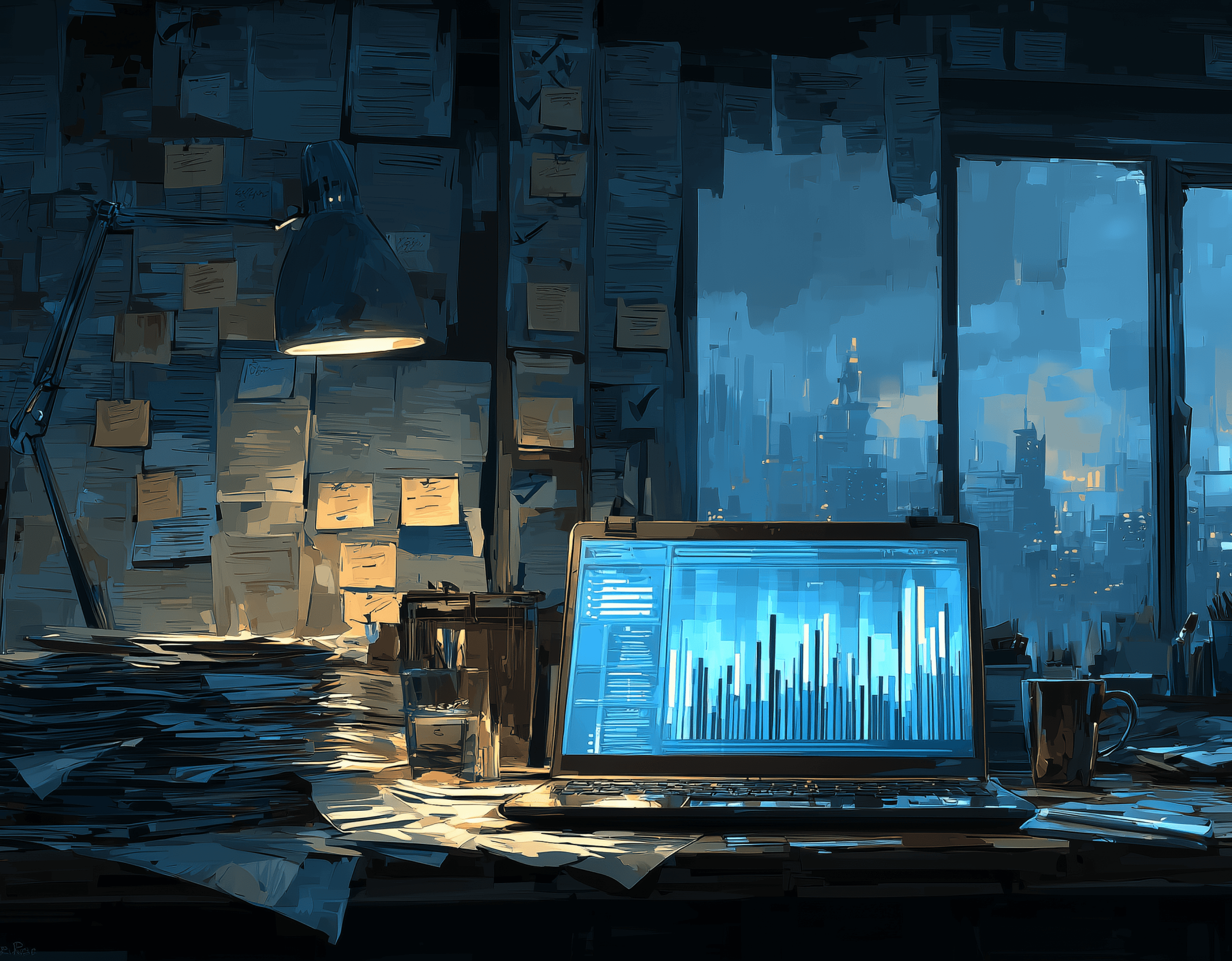5 STARS ON CAPTERRA
Problems
Approval delays
Manual scheduling delays
Team misalignment
Workflow blind spots
Scattered change orders
Siloed inventory tracking
Solutions
Keep operations on track.
From engineering approvals to production scheduling, Vsimple connects the workflows manufacturers rely on every day.
Everything in one place.
Keep sales, engineering, and production connected in a single system. Replace emails and spreadsheets with clear, trackable workflows.
Scheduling that keeps jobs on track.
Move beyond whiteboards and spreadsheets with a scheduling system that adapts in real-time.
Approvals without the bottlenecks.
Give engineering, production, and leadership one place to review and approve work so nothing gets buried in inboxes.
Industries
Made for your industry.
Serving manufacturers across industries with workflows built for your business.
Industrial Equipment & Machinery
Manage production, parts, and service in one connected platform.
Metal & Fabrication
Track jobs, approvals, and materials across every workflow.
Building Products
Align production, orders, and logistics for building materials and products.
OEM Components
Coordinate design changes, approvals, and production runs with accuracy.
Consumer & Lifestyle
Keep product launches, inventory, and distribution aligned for demand.
Agriculture & Green
Organize seasonal demand, inventory, and fulfillment across supply.
Textiles & Apparel
Coordinate design, production, and distribution in textile manufacturing.
Transportation Equipment
Unify production and supply chain workflows across operations.
Specialized & Regulated
Centralize processes that demand precision, compliance, and oversight.
Workflows
Product Development
Connect design, engineering, and approvals in one workflow so products move from concept to production faster.
Project Management
Manage projects from start to finish with connected tasks, teams, and timelines so work stays on track and nothing slips through the cracks.
Order Management
Manage orders from intake to delivery with visibility into production, inventory, and logistics so your team stays aligned and customers receive on time.
Quality Control
Track inspections, testing, and compliance in one workflow so issues are caught early and products meet every standard before delivery.
Customer Support & Requests
Centralize customer requests, tickets, and service history in one place so your team resolves issues quickly and delivers consistent support.
Account Management
Keep every customer account organized with a central hub for orders, projects, and service history so your team has the complete visibility.
Stats
Your business is already successful. But achieving success shouldn’t be this hard. With Vsimple, growth gets easier and the results speak for themselves.
FAQs
Everything you need to know
Here are the most common things people ask about Vsimple. If you don’t see your question, our team is always here to help.